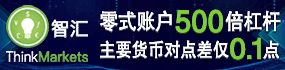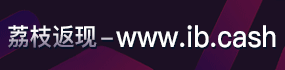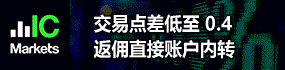请英语好的朋友翻译一下,多谢!
Threshold Triggered Order (TTO)
Specify two prices, an upper and lower price trigger. Once the market trades at either price, a market order is sent to the marketplace. This order type was designed to help limit potential losses and lock-in potential profits.
Additional Explanation: Many Forex traders want to place one price trigger to take profits and one to stop out of their position at the same time, and they want whichever order is executed first to cancel the other part of the order automatically. The best order type to accommodate this strategy is the TTO. This order type allows you to set both an upper and lower price trigger. The system will send out a market order for whichever price trigger is met first.
It is important that you know how to place a stand-alone TTO. A stand-alone TTO is a TTO that is not a part of a combo order type (see combo orders below). To view the TTO OES (Order Entry Screen) window simply right-click on a blank gray-colored area of the OES and left-click on "Template" then "TTO". This will change the OES to allow you to place a stand-alone TTO. Please specify the correct number of lots, enter your desired upper and lower price triggers, then left-click buy/cover/sell or short order buttons depending on what type of order you want to send.
The upper price trigger is activated once a transaction prints at or above your trigger price. The lower price trigger is activated once a transaction prints at or below your trigger price.
:handshake:handshake谢谢啦!
发表于:2006-09-08 04:41只看该作者
3楼
yahoo翻译的
-----------------------------------------------------------------------------------------------------------------------门限被触发的次序(TTO)
指定二个价格, 上部和低价触发器。一旦市场换以或者价格, 市场定购单被送到市场。这个订单类型被设计帮助极限潜在的损失并且封锁行动潜力赢利。
另外的解释: 许多Forex 贸易商想要同时安置一台价格触发器对作为赢利和一个对中止在他们的位置外面, 并且他们想要命令首先被执行自动地取消命令的另一部份。最佳的订单类型容纳这个战略是TTO 。这个订单类型允许您设置上部和低价触发器。系统将派出一份市场定购单为价格触发器首先遇见。
它重要, 您会安置独立TTO 。独立TTO 是不是一个组合订单类型的部份的TTO (参见组合命令下面) 。观看TTO OES (定单记录屏幕) 窗口简单用鼠标右键单击在OES 的一个空白的灰色色的区域和左点击在"模板" 然后"TTO" 。这将改变OES 允许您安置独立TTO 。请指定全部的正确数量, 进入您的渴望的上部和低价触发器, 那么左点击buy/cover/sell 或短的命令按钮根据什么样的命令您想要送。
上部价格触发器被激活一旦交易打印以或在您的闸门价格之上。低价触发器被激活一旦交易打印以或在您的闸门价格之下
下降汇聚再死叉上升金叉再汇聚;
遗憾:坚持了不该坚持的放弃了不该放弃的
发表于:2006-09-08 05:41只看该作者
5楼
xie
发表于:2006-09-08 06:04只看该作者
7楼
原帖由 leo 于 2006-9-8 14:00 发表 看其意思,幾乎就等於我們常說的OCO單(One Cancel Other)… 意思是說,當你進場後,在進場價上下各設一個限價(同一個單),只要任一限價打中就視為成交,同時取消另一邊的限價… 作用是同時保護倉位及止贏… ...

发表于:2006-09-08 06:12只看该作者
8楼
我也觉得是OCO, 这个TTO的概念还真没见过.
爱拼才会赢!做汇不是赌博!
发表于:2006-09-08 06:40只看该作者
9楼
原帖由 leo 于 2006-9-8 14:00 发表 看其意思,幾乎就等於我們常說的OCO單(One Cancel Other)… 意思是說,當你進場後,在進場價上下各設一個限價(同一個單),只要任一限價打中就視為成交,同時取消另一邊的限價… 作用是同時保護倉位及止贏… ...
韬客社区www.talkfx.co
10楼
以下是ECN 电子撮合交易平台里的定单类型,
Order Types
Limit
An order to buy or to sell at a specified price. A buy limit order can only be executed at the limit price or lower (better), and a sell limit order can only be executed at the limit price or higher (better). If you placed a buy limit order, the fill price would be at your limit price of better, meaning that it would be better to buy at a lower price compared to the submitted limit price. It would be better to sell at your limit price or better, meaning selling at a higher price. Remember that your limit order can possibly not be executed because the market price may quickly surpass your limit price before your order can be filled. But by using a limit order you also protect yourself from buying the currency at too high a price.
Example #1: The bid/ask of the EUR/USD is currently 1.1895 x 1.1896. If you would like to establish a long position at the current ask price, then your limit price will be set to the current ask price, 1.1896.
Potential Scenario: The bid/ask of the EUR/USD is currently 1.1895 x 1.1896. If you place a buy limit order at a limit price of 1.1896, but during this time the bid/ask changed to 1.1894 x 1.1895, then you can expect your order to be executed at the best ask at that time. Therefore, if the current ask is 1.1895, a limit order to buy at 1.1896 would result in an execution at 1.1895. This execution at a lower price is commonly referred to as a price improvement.
Example #2: The bid/ask of the EUR/USD is currently 1.1895 x 1.1896. If you place a buy limit order at 1.1899, your order will be filled at whatever the best ask is at that time (as long as the ask is equal to or better (less) than your limit price). So if the best ask was 1.1896, then you could expect a 1.1896 fill price when placing a buy limit order at 1.1899 (to place a limit order to buy above the current ask, refer to Stop Limit or TTO order types).
Example #3: The bid/ask of the EUR/USD is 1.1895 x 1.1896. If you place a sell order at 1.1890, your order will be filled at whatever the best bid is at that time. So if the best bid was 1.1895, then you could expect a 1.1895 fill price when placing a sell limit order at 1.1890. (To place a limit price above the current ask price, refer to Stop Limit or TTO order types).
Example #4: The bid/ask of the EUR/USD is 1.1895 x 1.1896. If you place a sell limit order at 1.1899, your order will stay live until the bid price rises to your submitted limit price of 1.1899.
Market
An order to buy or to sell at the current market price. The advantage of a market order: you can almost always expect your order to be executed (as long as there are willing buyers and sellers). The disadvantage: the price you pay when your order is executed may not always be the price you obtained from a real-time quote service or were quoted by a broker. This may be especially true in fast-moving markets where currency prices are more volatile. When you place an order "at the market," execution usually occurs immediately and market execution prices can differ from the currently displayed quote.
Example: When you click the buy or sell market button, you can expect an order fill price at whatever price the market was at the time the participating bank received your order. This price may not be the same market price you may have noted when you initially placed the order.
Stop Market
Buy or sell at market once the price reaches or passes through a specified price. Used by traders who either have a position (long or short) and want to close the position if it moves against them OR by traders who wish to open a new position once the currency rises to a specific level. The stop price on a sell stop must be below the current bid. The stop price on a buy stop must be above the current offer. Stop orders do not guarantee you an execution at or near the stop price. Once triggered, the order competes with other incoming market orders.
Example: This order type is used mostly for protection. If we are long the EUR/USD at 1.1888, our concern is to not lose more than 10 pips to the downside (Pending trading strategy used). So we would enter a sell stop market order with a stop price of 1.1878.
Stop Limit
Works like a Stop Market order with one major exception. Once the order is activated (by the currency trading at or through the stop price), it does not become a market order. Instead, it becomes a limit order with a specified limit price. The advantage of this order is that you set a specified price at which your order can be filled. The disadvantage is that your order may not be filled. In this case, your exposure to loss will continue until the position is closed.
Example: This order type is used mostly for protection. If we are long the EUR/USD at 1.1888, our concern is to not lose more than 10 pips to the downside (Pending trade strategy used). However, we do not want to be filled via a market order, but rather be filled at a price we specify or better. In this case, we would choose the stop limit order type. You are prompted to enter your stop price and to enter a limit price. So if you set your stop price at 1.1880 with a limit to sell at 1.1878 then you would sell at your price of 1.1878 or better (higher than your limit) if executed.
Some trading strategies encourage a reasonable gap between your submitted stop and limit prices when using the stop limit order type. This is done as a precaution to increase the probability of execution of your limit price, and decrease the potential bypassing of your submitted limit price.
Time Triggers (Comming soon to FX trading)
Specify a time for your limit and market orders to go live.
Example: If you wanted to place a buy order based on the release of some news event. Specify the order parameters as you would, check the time parameter box and enter your specified time.
Trailing Stop
Ride a currency's price trend, profit from its movement, and limit your downside risk without constantly monitoring prices. Trailing stops move your stop price with the price of the currency and are server-sided, protecting you in the event you lose Internet connection.
When using the trailing stop, it is important to know the answer to the question: How do you represent a pip per currency pair? A pip is the last digit to the right of the decimal point in the current currency dealing rate.
Example #1: EUR/USD 1 pip = .0001
Example #2: USD/JPY 1 pip = .01
Example: It is very important to know how to represent 1 pip in each of the currency pairs traded when submitting a trailing stop order. If we are long the EUR/USD at a basis of 1.1888, we want to place a trailing stop by trailing the bid price by 12 pips. This trail offset for the EUR/USD is written as .0012. In contrast the same trail for the USD/JPY would be written as .12 as the trail offset. If we buy from the ask and sell to the bid, then when we are long our stop price would be set to 12 pips below the current bid at the time of submitting the order. If the bid price is 1.1887, then our initial stop price would be set to 1.1875. If the bid price increased to 1.1902, then our new stop price would be set to 1.1890. With this being said, please note that our trailing stops update based on a pip by pip movement. If the bid did move up to 1.1902, then immediately pulled back to 1.1890, the order would go live and sell at market.
Threshold Triggered Order (TTO)
Specify two prices, an upper and lower price trigger. Once the market trades at either price, a market order is sent to the marketplace. This order type was designed to help limit potential losses and lock-in potential profits.
Additional Explanation: Many Forex traders want to place one price trigger to take profits and one to stop out of their position at the same time, and they want whichever order is executed first to cancel the other part of the order automatically. The best order type to accommodate this strategy is the TTO. This order type allows you to set both an upper and lower price trigger. The system will send out a market order for whichever price trigger is met first.
It is important that you know how to place a stand-alone TTO. A stand-alone TTO is a TTO that is not a part of a combo order type (see combo orders below). To view the TTO OES (Order Entry Screen) window simply right-click on a blank gray-colored area of the OES and left-click on "Template" then "TTO". This will change the OES to allow you to place a stand-alone TTO. Please specify the correct number of lots, enter your desired upper and lower price triggers, then left-click buy/cover/sell or short order buttons depending on what type of order you want to send.
The upper price trigger is activated once a transaction prints at or above your trigger price. The lower price trigger is activated once a transaction prints at or below your trigger price.
Order Entry Screen Button Review:
Buy - Implies you have no open position in the pair currently loaded in the OES. Click buy to establish a new long position. If you have an open short position, clicking the buy order button will cover the open short position (If you are short, the "Buy" button should be named "Cover").
Cover - Used to close (cover) a short position and is the same action as the "Buy" button. If you have no open positions and click the "Cover" button a long position will be established (this button should be named "Buy" if you hold no open short position).
Sell - Implies you have an open long position in the pair currently loaded in the OES. Click this button to close a long position or establish a short position if you have no long position (if you have no long position "Sell" button should be named "Short").
Short - Click this order button to establish an open short position or sell a long position (if you have an open long position this button should be named "Sell").
Example: We place a buy market order to establish a long position. Once we are in the position, we want to place an order to take profit at XX price and/or to be stopped out at X price and have either one of the orders cancel the other upon execution. At this time you could select the TTO as the order type. This order type allows you to enter an upper trigger (to take profit on a long position or place a stop for a short position) and a lower trigger (stop on a long or take profit if short). Once the price of either trigger is met by the bid, the TTO is triggered and the system will send out a market order.
Example: We bought the EUR/USD at the market price of 1.1888. Our strategy is to take a profit at 30 pips above this price and/or to be stopped out 10 pips below. If we select the TTO as the order type (to sell) we would set our upper trigger at 1.1918 and our lower trigger at 1.1878. For whichever trigger price is met first by the bid, the system will send out a market order to sell. If for any reason you want to change either of your upper or lower triggers, you must cancel the order and replace a new TTO.
"Combo" Order Types
A combo order involves a combination of two different order types. Whatever the action of the first part of the combo order is (either buy or sell), the trading system will send out an opposite order when the first part receives an execution. If we place a buy Market + TTO, the system will send out a market order to buy, and upon execution of that buy market order the system will send out an auto-closing sell TTO. This explanation would be the exact opposite for a sell market + TTO, first part of the order is a sell, the second part is the buy (to cover).
Limit + TTO
This combo order type will initially place a limit order (either a buy or sell) and upon execution, places an opposite TTO (either a buy or sell). Note: Upon execution of any part of the initial limit order, an equal TTO is placed with your pre-set trigger prices. Please keep in mind that when the system sends out an equal TTO, you have to cancel and replace the TTO to change either the upper or lower trigger. With this being said, it is important to know how to place a stand-alone TTO (explained in the TTO section above).
Example: Buy limit + TTO when the limit price is to buy the EUR/USD at 1.1888. At the time you place this order to buy or sell, the system will prompt you to place an auto-closing TTO by entering in your upper and lower trigger. Upon execution of the first part of the order, the system will send out an automatic TTO.
If our strategy on our long position established at 1.1888 was to take profit +30 pips at 1.1918 (upper TTO trigger), and our stop (lower TTO trigger) would be set to -10 pips or 1.1878. If the current bid price is 1.1908, this would put us 20 pips in the money. Our rational at this point is to lock-in at least 10 to 15 pips, therefore we want to change the lower trigger of our auto-closing TTO. To make this change we need to cancel and replace the order. Once we cancelled the auto-closing TTO that was submitted based on execution of the first part of our combo order, we would need to go to the TTO template OES window to replace our new TTO. We would leave the upper trigger at 1.1918 to fulfill the +30 pips we are looking to capture, but change the lower trigger from 1.1878 to 1.1900. If the bid price were to pull back from 1.1908 to 1.1900, our lower trigger would be activated and lock-in a gain of 12 pips.
Note: Either the bid or ask price can activate your upper and lower price triggers. At the time the trigger is met the system sends out a market order.
Limit + Trailing Stop
Initially places a limit order on one side (either a buy or sell) and upon execution, places an opposite trailing stop on the other side (either a buy or sell). Note: Upon execution of any part of the initial limit order, an equal trailing stop is placed with your pre-set offset.
Note: It is very important that you understand how to represent the number of pips for your trailing offset for your trailing stop order when placing the trailing stop order. (See Trailing Stop order type explanation)
Limit + Stop Market
Initially places a limit order on one side (either a buy or sell) and upon execution, places an opposite stop market order for the other side (either a buy or sell).
Market + TTO
Initially places a market order (either a buy or sell) and upon execution, places an opposite TTO (either a buy or sell). Note: Upon execution of any part of the initial market order, an equal TTO is placed with your pre-set stop prices. To change either of your TTO price trigger parameters you must cancel and replace the order. Either the bid or ask price can trigger your upper and lower price triggers. At the time the trigger is met the system sends out a market order.
Market + Trailing Stop
Initially places a market order (either a buy or sell) and upon execution, places an opposite trailing stop (either a buy or sell). Note: Upon execution of any part of the initial market order, an equal trailing stop is placed with your pre-set offset. You must know how to represent the number of pips of your trail offset per currency pair.
Stop Limit + TTO
Initially places a stop limit order (either a buy or sell), which works like a Stop Market order with one major exception. Once the order is activated (by the currency trading at or through the stop price), it does not become a market order. Instead, it becomes a limit order with a specified limit price. Your order fill price will be either at your specified limit price or better. Upon execution of the first part of the combo order, the system will place an opposite TTO (either a buy or sell). To change either of your TTO price trigger parameters you must cancel and replace the order. Note: Either the bid or ask price can trigger your upper and lower price triggers. At the time the trigger is met the system sends out a market order.
Stop + TTO
Initially places a stop market order (either a buy or sell) and upon execution, places an opposite TTO (either a buy or sell). Note: Upon execution of any part of the initial stop order, an equal TTO is placed with your pre-set stop prices. To change either the upper or lower trigger you must cancel and replace the TTO. To change either of your TTO price trigger parameters you must cancel and replace the order. Note: Either the bid or ask price can trigger your upper and lower price triggers. At the time the trigger is met the system sends out a market order.
Stop + Trailing Stop
Initially places a Stop Market order (either a buy or sell) and upon execution, places an opposite Trailing Stop order (either a buy or sell). Note: You must know how to represent the number of pips of your "trail offset" per currency pair. At the time you place a buy Stop + Trailing stop you would enter your desired stop price to enter the position. When this buy stop price is reached by the market (in this case the ask) a market order to buy will be triggered. Upon execution of this first part of the combo order the system will send out an auto-closing trailing stop (reflecting the trailing offset you selected when first placing the order).
好象是在和股票一样的撮合交易平台中做外汇的撮合交易所涉及到的定单类型!
11楼
原帖由 leo 于 2006-9-8 14:00 发表 看其意思,幾乎就等於我們常說的OCO單(One Cancel Other)… 意思是說,當你進場後,在進場價上下各設一個限價(同一個單),只要任一限價打中就視為成交,同時取消另一邊的限價… 作用是同時保護倉位及止贏… ...
发表于:2006-09-08 08:28只看该作者
12楼
练英文啊